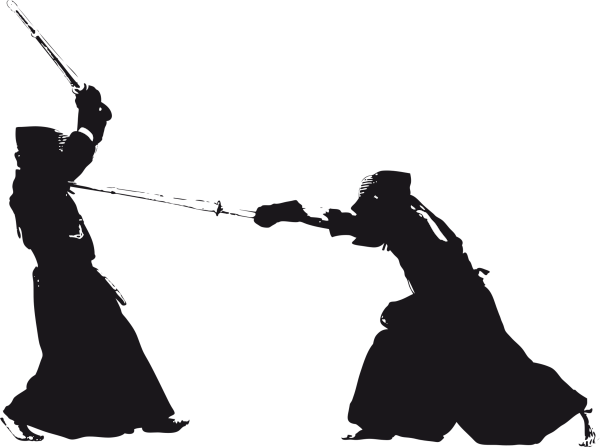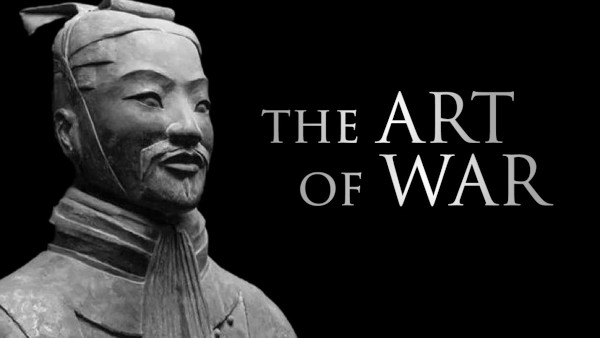Computers

It's been some time since I wrote the last english article about computers.. a few months. I have a good reason to open the subject of what computer shoul I (or you or anyone else) use... it all started with a discussion I had a few days ago with someone.
Firs of all, I am not going to write about one brand of laptops or another, that's your choise (according to the price, features and brand you love). During the last few years the computers market has shifted from the old fashion PC to more smaller devices: laptop computers, notetebook, tablets and other gadgets; things you can take with you on the road o
The easy use of laptop anywhere you have power, space and, eventually, internet connection, is one of the reason that made them so popular and, in time, affordable for so many. But that easy to use can also be a problem because of the dust and all the other small things that come with it. In some cases people are dropping food (snacks) on their computer (keyboard
As you already know from the previous versions of Windows, Windows 7 theme is only a collection of images (wallpapers) and screensaver, visual styles and some windows settings which gives a unique feel to your desktop. It's a little more complex the the Windows XP theme or Windows Vista, for example, byt you still can change settings of some visual elemen
When every one of us is buying a computer monitor there are some things to consider that will ansure we are purchasing a product that meet all our needs. You will won't find any new analog Cathode Ray Tube (CRT) monitor, most of the are outdated as technology, and you will probably find some second or third hand CRT monitor if you search well enough. They have
Depending of the location of the printer there are 2 methods to manually add a printer in to Window 7. There can be attached at least one printer to each computer and there can be created an entire network of computer using Window 7, so you can add a local printer or a network printer (attached to another computer or network device).
Computers
You can consider that you don't need to know about power management in Windows 7, but the next time you'll use a laptop, notebook or another device that uses Microsoft Windows 7 you will find this very useful. It is said that Windows 7 is designed to help your battery last longer by running fewer background activities and the processor does not work as hard as previous versions of Windows and it draws less power.
At startup Windows looks in some location for the programs to run, including the Startup folder - its reason is to automatically run some local programs after loading the operating system, when the system is ready for its user. It is used when an Windows user always opens the same programs immediately after starting his/her computer - the startup folder shoul
I've already written about understanding the screen resolution and its settings for windows and what the pixels mean. The measurement of monitor, scanner an
Screen resolution (display resolution)
Screen resolution (or display resolution) refers to the size of the entire image displayed on your computer monitor. It refers to the number of individual picture elements (the pixels) that are displayed at once, on every single displayed image. Screen dimensions are the horizo
If you still don't know about what mini, micro and nano are in matter of value you can look for them in the table at the end of this article. The are usually used to measure distance and weight, but not only that, and lately they became something very common for the computer technology even when the people using these terms did not understand their real meanin
As the main concurent of Microsoft Office, OpenOffice.org 3 (or the OO3, as it is also known) is the leading open-source office software suite for word processing, spreadsheets, presentations, graphics, databases and more.
I am sure most of us know what computer viruses are, at least as general idea. Some of you may know how the viruses are propagating from one computer or another over internet or from one file to another inside a computer. I am not interested to share you details about this, it's a subject for another article. But you should know at least 2 things: when you are
Usually data can be lost or deleted from your PC, gadget or removable area due any number of various reason. Beyon hardware error or malfunction, the most common data loss reason include human error, disk formats, improper device handling. It can make any user fell frustrated as inaccesible data usually brings wastage of time and energy (user's energy), often
Compact Flash is a small, removable mass storage device used in portable electronic devices. It's a popular card choice for use with personal digital assistants (PDAs) and digital cameras, but not only that. The card weigh a half ounce (about 15 grams), it have the size of a matchbook or even smaller (the latest models) and it was first introduced in
You might have noticed the huge progess of the computer processing power and the development of the programming algorithms in the laste decades, especially if you have lived them. This evolution of technology made possible the appearance of the Artificial Intelligence, pieces of complex software that can interact with their environment, learn from its ch