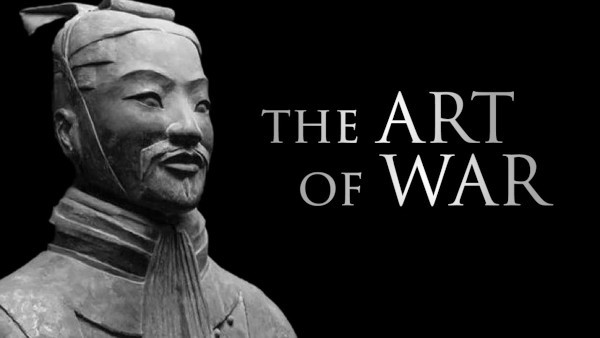- click on Start button
- go to Control Panel
- go to System and Maintenance
- go to Backup and Restore
- click on Create a system repair disc
- insert a blank CD into your disc drive for burning
- burn the disc, label it and store it somewhere safe
The disc contains some of the programs included on a full boot disc, it can repair most common Windows 7 systems problems. It does not replace the instalation disc for Windows 7, so don't try to use it for a fresh install.
System recovery options include:
- startup repair - it fixes problems that are preventing Windows from starting
- system restore - it restores the operating system to an earlier point in time
- system image recovery - it restores your system from the image you created earlier
- window memory diagnostics - it diagnose and report the hardware memory errors
- command prompt - open the command prompt windows that runs the computer by entering text commands (just like the old fashion DOS)