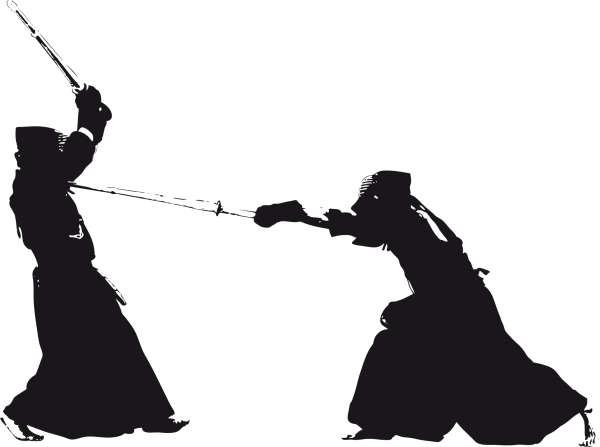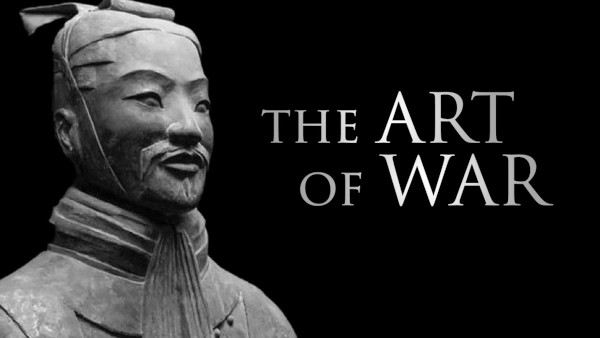The easy use of laptop anywhere you have power, space and, eventually, internet connection, is one of the reason that made them so popular and, in time, affordable for so many. But that easy to use can also be a problem because of the dust and all the other small things that come with it. In some cases people are dropping food (snacks) on their computer (keyboard and speakers) and they get stuck with the small pieces inside their computers just like the crocodiles are getting the remains of their meals between their theet.
Because of the compact nature of the laptop and it components it is more susceptible to collecting all of this debris, but some parts of the computer are easy to clean.
All you need is
- cotton swabs
- hand vac or a dustbuster with brush attachment
The steps to clean your laptop speakers
- shut down and unplug your computer. For better safe, remove the battery.
- use the vacuum to clean the crumbs and the dirt. It's important that the vacuum does not have great suction power, otherwise it will damage the components of your laptop.
- wipe away any exterior debris using a cotton swap. To remove all the sticky residue dip the cotton swab in rubbing alcohol and swab away.
- if there are any debris that is stuck wipe again with more power or use the bruth attachement with your vaccum.
- reinstall the battery, plug your computer and start it up.
Compressed air is ofter used to clean the keyboards or the interior of the desktops, but it is not recommended for cleaning the laptop speakers: the air forces the debris inside the computer rather than pulling it out.