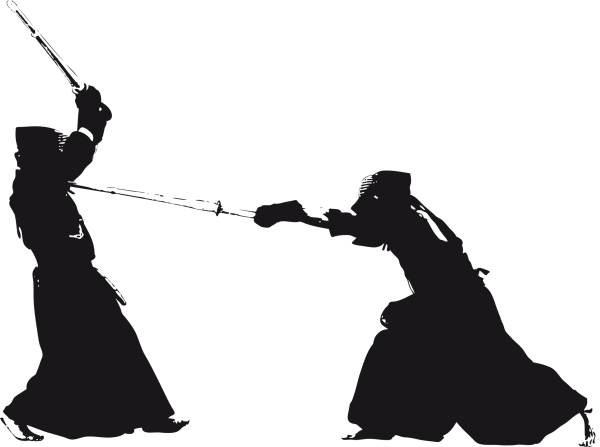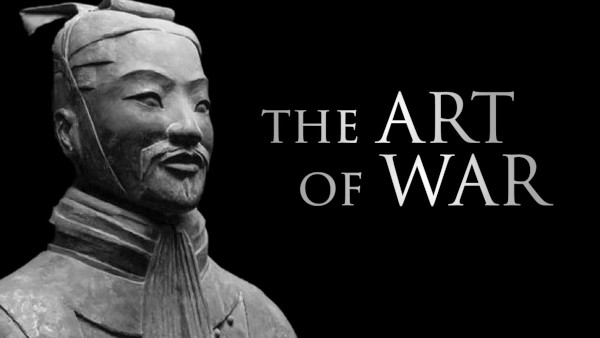Firs of all, I am not going to write about one brand of laptops or another, that's your choise (according to the price, features and brand you love). During the last few years the computers market has shifted from the old fashion PC to more smaller devices: laptop computers, notetebook, tablets and other gadgets; things you can take with you on the road o r anywhere you go and want to have fun. So you should notepads targeted to wathever you want to do with them: you may need more computing power and you don't care about battery cycle (the time your computer stays open without recharging) or you may need more battery cycle and normal computing power.
How to handle a laptop computer
Newer model of laptops are impact resistant hard drives and titanium cases, so they are protected if you drop them from the table, chair or the bench in park. But it does not mean you should do it often (or intentionally, to verify the build-in protection) or play football with them (instead of a ball). No matter the more improving protection to impact, you should handle your laptop carefully - depending of the angle and the consistency of the floor, dropping to the floor can still cause unexpecting damage.
Keep your laptop computer clean
Sooner or later your keyboard will be dirty (or even filthy), no matter how much you wash your hands before and during using your laptop (even so it does not hurt to clean your hands of excessive grease, dirt and oils). Dirt and dust always find ways to get into the smallest openings, even in the spaces between the keys. So: consult your manual for tips how to keep your keyboard and your laptop clean.
Do not use water when cleaning your laptop. They may be water resistant enough to withstand a minor spill, but taking it to a long bath with hot water and soap will definetly not do anything good to its internal circuits. It's even worse when you are doing it with the notebook powered on and working hard... It's probably the fastest way to get a silicon-copper circuit roast.
Protect your laptop computer from nature's elements
Especially cold and moisture. When there are all the condition that creates the condense you will probably have the same result as the hot water bath I've just wrote about. It may take more time, but the result is pretty much the same. Laptops that have been left in the car or on the porch overnight and/or for long periods in the cold or damp weather should always be allowed to air out and reach room temperature before being used indoors. Let your computer dry and reach the optimum working temperature before starting it, never plug the power cords or any devices into the laptop if you suspect it have any condensation in the ports.
Avoid letting your laptop freeze: while the case may be metal, most of the inside components and circuit boards are still pretty much plastic and can become brittle or warped by freezing temperatures.
Should you remove the battery when A/C is plugged in?
If you ask any laptop users you'll get right away 2 possible answers: yes or no, depending of the situation and their experience. First of all, to be clear, having a battery fully charged and the laptop plugged in is not harmful because in the moment the charge level reaches 100% the battery stops receiving energy as it is is bypassed directly to the power supply system of the laptop.
However there's a disadvantage in keeping the battery in its socket when the laptop is plugged in only when it's suffering from excessive heating caused by the laptop hardware. That happen when it's very warm in the room (or the place you are using the notepad) and/or you are using it to full capacity and it's producing large amount ofheat. For example, when you are playing games or you are processing large images or video. In these situation the baterry should be remove from its socket in order to prevent unwanted heating.
When you are not using the battery and the laptop is plugged in you should consider an external rechargeable baterry pack or even an UPS (Uninterruptible power supply). Of course, this would mean that you are not so mobile as you'd want, but it's useful when you are dealing with important data and you don't want to lose them.
Close your laptop's lid with care
Always pull it closed from the middle of the lid: as the cover hinges get older they can often become sticky. Pulling too hard on the corner of the screen while closing it can result in a cracked monitor if one side decides to fail.