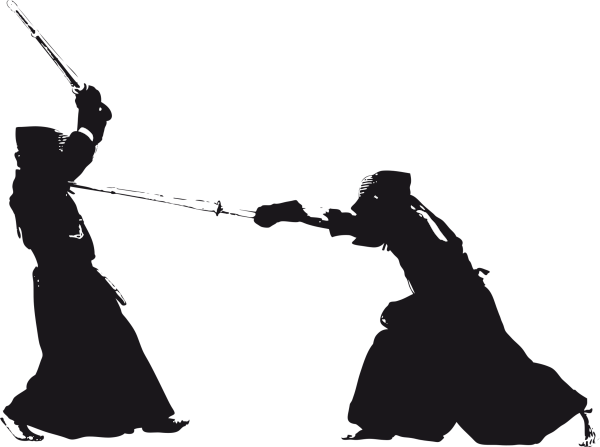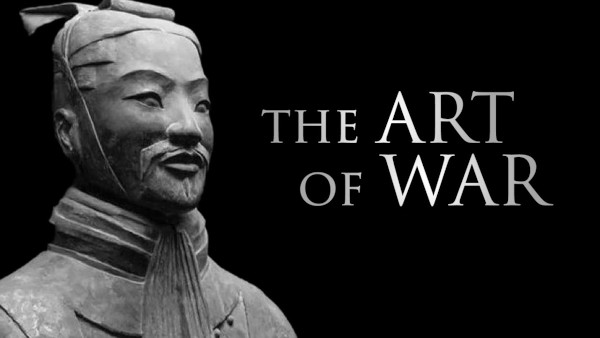When every one of us is buying a computer monitor there are some things to consider that will ansure we are purchasing a product that meet all our needs. You will won't find any new analog Cathode Ray Tube (CRT) monitor, most of the are outdated as technology, and you will probably find some second or third hand CRT monitor if you search well enough. They have been replaces by the thinner and brighter Liquid Crystal Display (LCD) flat panel. The advantages of LCDs are visible: they consume less power, emit less radiation and take up less space.
The 3 main panel technologies currently used in LCDs are: vertical alignment (VA), twisted nematic (TN) and in-place switching (IPS). Samsung created a new panel tech in 2011 called Plane to Line-Switching (PLS). Monitor manufactures uses TN for making most of consumer monitors.
The proportion in width to height for a computer monitor is called apect ratio, the standard value is 4:3 but some new displays have a wider format 16:9 or 16:10 (as they are designed for watching movies or HDTV in wide format). You should consider this when deciding what you are going to use you monitor for: many preffer wider monitors, but they don't always need it (or have the space for it).
Contrast ratio is the difference in light intensity between the brightest white and the darkest black. The better this is, the better your computer monitor is.
Digital and analog connections: as all digital devices, LCDs have to convert analog signals (VGA) before displaying them. Any graphics card with Digital Video Interface (DVI) can send signals in digital format, so no conversion is required before reaching to monitor. Most LCD monitors come with the analog input, a very few come only with the digital imput, some come with both inputs (analog and digital).
Brightness (luminance) is the measure of how much light a panel can produce. Make yourself sure that it does not disturb your.
Portrait and landscape modes: some LCD monitors pivot and their longer edge can go horizontal (the landscape mode) or vertical (portrait mode) - it's a feature excelent for viewing lage files (with whatever content like images and spreadsheets), desktop publishing or any other software application that requires large screens.
Resolution: you should always check if you are comfortable with the monitor's native resolution before buying it. You can find more information about what is resolution and what means native resolution for a monitor from the article I've wrote about understanding Windows screen resolutions settings.