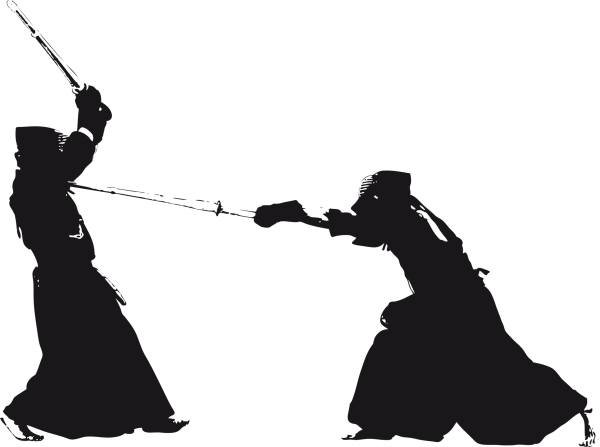Important notice: whatever you do next do it very carefully! That's because if the extension is not compatible with the new version of Gnome it may crash it. In such situation you will need to login with another user and change the files back (depending user's permission the command is sudo nano /path/to/file).
First of all, you should know that the extension files ares located in the following directory if you installed the extension globally: /usr/share/gnome-shell/extensions/<extension directory> and they are located in the following directory if you installed the extension locally: ~/.local/share/gnome-shell/extensions/<extension directory>. Each extension has a file named metadata.json and in that file there is the shell version like the following: it can be only one version
"shell-version": [
"43",
],
or several versions:
"shell-version": [
"3.34",
"3.36",
"3.38",
"40",
"41",
"42",
"43"
],
To make the extension active for your Gnome version add it in the list. For example, the current version is 44, and the first value becomes
"shell-version": [
"43",
"44"
],